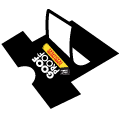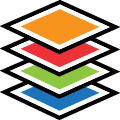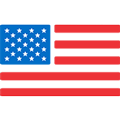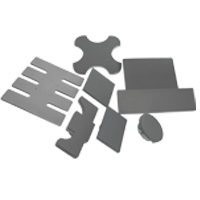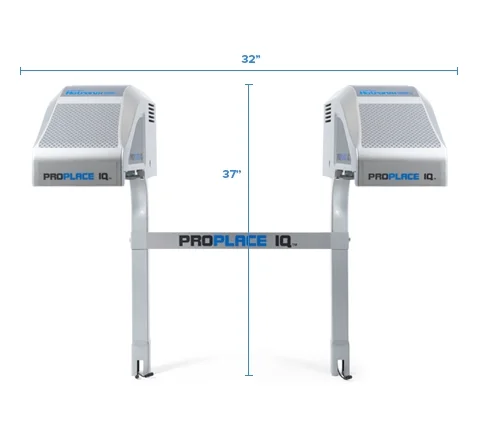

Hotronix® ProPlace IQ™ Retro Mount
Give your Dual Air Fusion IQ Perfect Transfer Placement Technology
The Hotronix® ProPlace IQ™ Retro Mount upgrades your Dual Air Fusion IQ® heat press with precision projection technology to get a perfect print placement every time.
This projection alignment system increases efficiency and production by projecting the transfer image onto the garment and lower heat press platen so operators know exactly where to place each transfer in a fast and accurate manner, reducing downtime, waste, and errors.
The ProPlace IQ facilitates quick training of staff and drastically minimizes application errors such as upside-down or off-centered prints.
The retrofit system mounts directly onto your existing Dual Air Fusion IQ heat press with an easy integration connecting the projector to an HDMI input to project the images.
Simply upload your artwork into the Hotronix Cloud system, and with the touch of a button, your design is projected onto the lower heat press platen.
Estimated lead time is currently 7 business days.
Technical Specifications
- Operator's Manual
- Compatible with Dual Air Fusion IQ
- Some assembly required
- 1 year warranty
- Shipping Weight: 33 lbs
- Shipping Dimensions: 24" x 30" x 14"
- Assembled Dimensions: 32" x 34" x 37"
- Requires additional power source
- Requires Wi-Fi connection
- Connectivity with external systems
Questions
Can the ProPlace IQ Retro Mount be mounted on any heat press?
No, the ProPlace IQ Retro Mount can only be mounted to any existing Dual Air Fusion heat press.
Is an internet connection required for the ProPlace IQ?
Yes, a Wi-Fi connection is needed for optimal performance of the ProPlace IQ.
Does the ProPlace IQ Retro Mount require a separate plug and outlet for power?
Yes, the ProPlace IQ Retro Mount system requires a separate plug and outlet, preferably not the same outlet the heat press is plugged into.
Is the ProPlace IQ Retro Mount integrated with the Fusion IQ control board?
No, the ProPlace IQ Retro Mount is not integrated with the Fusion IQ control board. Users need to connect to the projector via HDMI input to project images to the platen.