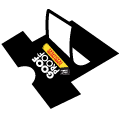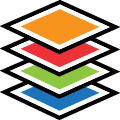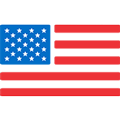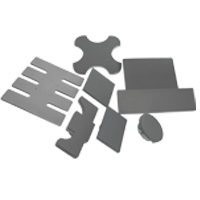Transfer Placement and Position Guide
Need help? Call us!
1-800-622-2280
Your guide to perfectly aligned transfers with every press.
Full Front T-Shirt Design
When aligning a full size design on the front of a t-shirt, you'll want to first find your vertical and horizontal center points.
Then you can use these to align your transfer.
To locate your vertical center, find your shirt tag as a starting point. The tag is not always perfectly centered, so if you need to adjust your center point, you can do so by visually looking at the collar.
Now draw an imaginary line down the center of the shirt. That is your vertical center.
Next, we'll find your horizontal center. Find the bottom seam of the arm and draw an imaginary line across the chest to the other bottom arm seam. That is your horizontal center.
Depending on your actual transfer size, you may need to adjust a little.
For example, if your design is mainly horizontal, then you can nudge up your transfer placement to the upper half of the horizontal center.

Left Chest T-Shirt Design
Many printers fret over positioning a transfer for a left chest, or heart design, but it isn't difficult, so you don't need to worry. We'll make it super easy for you!
We'll use the same concept as positioning a full front t-shirt design. You just need to find your vertical and horizontal center lines.
Your horizontal center is going to be the same as a full front t-shirt design. Locate the bottom of one arm seam and draw an imaginary line across to the other bottom arm seam. That is your horizontal center.
Finding your vertical center is just as easy. Just use the edge of the collar and draw an imaginary line down. That's it! That's your vertical center line.
If your design is more horizontal, then place it above the horizontal center line slightly.
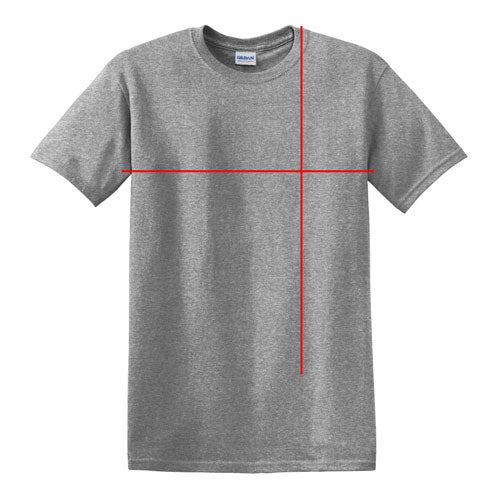
Long Sleeve Print
Long sleeves are also easy to heat print.
Find the fold line along the length of the sleeve. Place the edge of your design as close as possible to the fold.
Keep in mind how much space you have from the edge of the transfer paper and the start of your actual print. Get the actual print as close to the fold as possible, not necessarily the paper edge.
Pant Leg Print
When positioning a transfer on a pant leg, use the same concept as a long sleeve on a shirt.
Position your transfer design as close as possible to the pant leg fold line when flat.
Although it is not perfectly centered, the design will look properly positioned when the pants are worn.