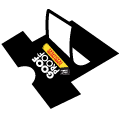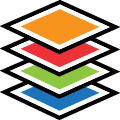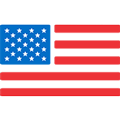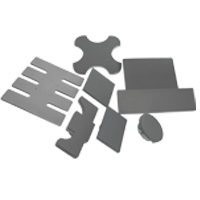Apparel Branding, Locker Tags & Print Locations for Clothing Brands
Browse Video Categories
Transfer Application | Artwork & Apparel | Easy View Tutorials | Webinars | Ordering Tips | Business | Heat Presses
Hey Friends! Dave here with Transfer Express, and today I want to show you how you can increase the value of your apparel by adding custom locker tags and branding with heat transfers.
While the term “locker tags” itself is somewhat ambiguous, essentially we’ll be covering different print locations you can add some subtle branding to, we’ll talk about what to include in your designs, how to apply them and even how you can save money or get some printing for free.
So are you ready to get started? I am! Let’s roll.
Branded prints like locker tags gives your apparel some extra promotional power. If you’re running your own brand, that’s fantastic in its own right, but if you’re a custom decorator, suggesting these branding opportunities to your customers can not only help them succeed, but add additional print locations and allow you to increase your profit margins a little bit.
Before we dive into the how-to, let’s chat about some things you may want to include in your prints.
First up, is the brand name. In many cases, just getting your brand logo or name out there is huge for marketing opportunities. Your small business is not "supreme". Supreme sells t-shirts like hotcakes with just the name across the chest. A lot of t-shirt business start-ups lean heavily into this, thinking they can have the same success with just the logo or brand name as the main print, but until you get a huge following and avid fans of your brand, you’re going to get discouraged in low sales before you see stacks of cash rolling in.
That’s why adding these small branded prints are a great way to add your brand name or logo in a subtle, minimalistic way while the main graphic of your t-shirt can be something that more people would want to buy and wear. For most businesses and brands, just including the brand name is more than enough.
If you want to take it a step further, the second thing you can include, is what you do. Just like these prints here, at a quick glance we have the brand name and then we know they do jerseys and uniforms! Adding your website or location can be a huge plus, too, helping that extra marketing effort.
Next up, print locations. With the t-shirt as your canvas, you have plenty of real estate to drop your branding in. Traditionally locker tags are in the lower left of the front of the shirt like this one here, or on the upper back. But you can print sleeves and even, we have to include inside tag prints, in this conversation, too.
With just a heat press, you can easily print all of these locations. I’ll show you some different methods you can use here on our Hotronix 16 x 20 Auto Open Clamshell press.
- Bottom left
- Upper back
- Sleeve print
- Tag Along Platen for inside tag/sleeve/upper back
Now that we’ve seen how we can print these using our screen printed and digital transfers, let’s talk about how you can get prints like these at low to possibly no added cost to you!
The key is going to be using gang sheets. In other words, grouping images together all on one transfer sheet. Just like you can see here for a few of these sheets of our Goof Proof screen printed transfers, you can fill all of the space you want, as long as your images are the same color, there’s no added cost for however much ink you use. So maximizing all this space lowers the print cost of each image, or, if you’re charging your customer for the price of the whole sheet, you can certainly fit some logos around in the blank space, getting some screen prints yourself for free!
You can also print a ton of inside logos all together like this sheet, and say if we ordered 12 of these sheets, at $5.21 per sheet, with 25 individual tags on each sheet, that makes each image on this sheet just 20 cents. And with the quick and easy application with a heat press I just showed you, it’s not even adding that much time or effort on your part - a win win!
You can easily design t-shirt graphics and setup your own gang sheets for free in our Easy View online designer. Clicking on Order Transfers gets you to our free Easy View online designer.
Here you can see our sheet size is noted by this dotted line, so we can add artwork by uploading your own designs or using the huge catalog of customizable layouts and clipart. You can browse the catalog, select the artwork you like and even customize text by just double clicking. Any elements you don’t like in the layout you can swap or just remove with a few clicks.
Now that we’ve got our main t-shirt prints here, we can fill the rest of the space with anything you want, including those locker tags and branded prints. Once we’re all set, a couple clicks and we have our digital proof and then checkout.
I hope you now feel confident to offer these additional print locations packed with promotional power to your customers or print them for your own brand!
Here at Transfer Express we are dedicated to helping you and your t-shirt business thrive with tons of helpful tips, marketing ideas and so much more. Be sure you’re subscribed to our YouTube channel to stay up to date on all of the videos we’re dropping every single week! Until next time, I'm Dave, happy pressing!