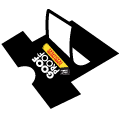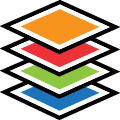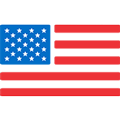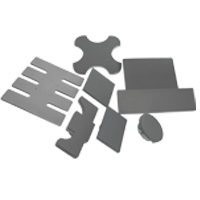How the Image Editor Makes Custom Transfer Ordering Easy
Browse Video Categories
Transfer Application | Artwork & Apparel | Easy View Tutorials | Webinars | Ordering Tips | Business | Heat Presses
Easy View, the online design center, is great for creating designs for screen printed transfers. Even though it’s free to use for all customers, it is packed with features that can really help all apparel decorators, no matter your art skill level.
During this webinar, we are going to dig deeper into the Image Editor tool within Easy View, and show you the benefits of using the Image Editor and how it can help you when ordering your custom transfers.
We will learn:
• When it makes sense to use the Image Editor tool
• How the Image editor makes designing your transfers easier
• All the features and how they work to get the most out of it
By the time the webinar is over, you’ll be uploading your own art and using the Image Editor to quickly place your transfer orders with more confidence and less guessing on how your transfers will turn out.
Join us to get the control you want over your custom artwork.