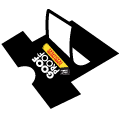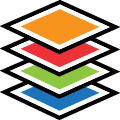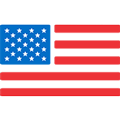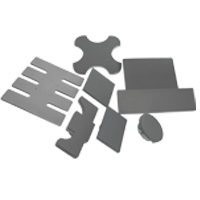How To Print T-Shirts At Home | T-Shirt Business Startup
Browse Video Categories
Transfer Application | Artwork & Apparel | Easy View Tutorials | Webinars | Ordering Tips | Business | Heat Presses
Hey Friends! Dave here with Transfer Express, and today I want to show you how easy it is to print t-shirts at home.
Whether you’re just starting your own business or looking to print t-shirts as a hobby, we’re going to discuss the different ways you can do it, how much each one costs and then we’ll even jump into the process so you can be printing t-shirts yourself like a pro! Ready? Let’s get to learning!
Printing t-shirts at home is fun and great way to get creative, regardless of if your end goal is a business, Etsy shop, online store, or just printing some shirts for friends and family. What makes it not so fun, is big startup costs, frustrating learning curves and expenses when something goes wrong - like ruined or misprinted shirts. There’s no one set way to print a t-shirt either. So let’s discuss those, starting with the tried and true method you probably already think of - screen printing.
Screen Printing
Screen printing uses mesh screens and ink, that you essentially create a stencil on the screen, then push ink through using a squeegee to leave a print on the t-shirt. It’s what I started with printing shirts in my own basement almost 15 years ago. While it gives you that durable, high-quality printed result, it doesn’t make the most sense just starting out. That’s mostly because of the learning curve involved. You’ll have to learn about inks, emulsions, screen densities, squeegee durometers and different types of inks and chemicals used for clean up. It took me a little while before I could achieve retail-ready results consistently. Not to mention, multi-color screen printing setups take up a good bit of room in your garage or basement and can be a little pricey after purchasing a press, screens, emulsion, inks, flash units or dryers. There’s also hours of setup involved, which doesn’t make a lot of sense if you’re printing just a couple shirts.
- Materials Needed: Screens, Inks, Squeegees, Emulsion, Flash unit or dryer, Press (for multicolor)
- Pros: Quality Print, Durable, Efficient for Big Quantities, Applies on Any Fabric
- Cons: Printing Setup & Cleanup, Learning Curve, Needs space
Direct to Garment (DTG) Printing
Speaking of low quantity shirts, one of the latest technologies for apparel printing is Direct To Garment. While you’re not limited by the colors you’re printing or that huge setup for printing a few shirts here and there, you can be limited to printing on cotton shirts only. There’s also a pretty large learning curve with artwork prep software, chemical pretreatments, curing and maintenance on the machines themselves. They have a tendency to clog if not used everyday. All of that compounded by the fact this is the most expensive investment you’ll make, leaves Direct to Garment (or DTG) off the table for many people looking to get into t-shirt printing.
- Materials Needed: Printer, Inks, Pretreatment, Flash Unit or Heat Press, Software
- Pros: Not Limited by Color, Good for single pieces or customization
- Cons: Cost, Learning Curve, Only Cotton or Blended Garments
Sublimation Printing
Another method you may have heard about is sublimation. Sublimation uses a special desktop printer to print inks on a piece of release paper and then apply with a heat press. It’s great because you’re not limited on colors in your design and they’re fairly easy to apply with a heat press. The cons: you’re mostly limited to 100% polyester fabrics that the inks can adhere to and the cost of a heat press and the printer and inks can start to add up, putting your budget to the max right out of the gate. Not to mention, you can’t print white, so you’re stuck with white or light colored garments only. While it has an easier learning curve than screen printing, you’ll still need to hook up your computer to the printer and tweak the settings to get the right amount of ink so your prints turn out vibrant.
- Materials Needed: Printer, Inks, Paper, Heat Press
- Pros: Quality Print, Not Limited by Color, Can Print More Than T-Shirts
- Cons: Only Light-Colored Polyester Garments, Cost
Heat Transfer Vinyl (HTV)
Since we’re talking about using a heat press, one of the most popular methods is using heat transfer vinyl. It’s fairly inexpensive, with the cost of hobby-grade vinyl cutters like Cricut or Silhouette machines right around $200. In addition to the cutter, you’ll need a heat press to apply your graphics. Some people use household irons, but with varying temperatures and pressure, they don't come close to heat presses for ease of use and quality. Now, using quality heat transfer vinyl leaves you with the ability to print with some different effects like foils, foam or metallics and options for cotton or polyester garments. What’s real cool is that you can go from idea to printed t-shirt in less than a couple minutes. It’s great for customization like names or numbers quickly, but you will have to learn how to use the cutter software and printing graphics. With two or three colors requires some careful layering to ensure each color in the design lines up. Good thing though, with both the cutter and the heat press, maintenance is minimal to none. If you’re not using them everyday, they’ll be ready to work when you need them - no clogs or inks to worry about fixing or replacing.
- Materials Needed: Cutter, Vinyl, Software, Heat Press
- Pros: Low Cost, Good For Low Qty + Customization, Quick, All fabrics, No maintenance
- Cons: Limited Color, Time consuming for multi color or large runs (weeding / layering )
Custom Screen Printed and Digital Heat Transfers
Which brings us to our last option: Custom Heat Transfers. With using heat transfers, your only upfront investment is a heat press. No need to go buy expensive software or any other machines. And with just a heat press you can print t-shirts from the corner of your bedroom or even a closet. They take up almost no space. Now, when you need to print some shirts, you place an order online using your artwork and receive your transfers in a couple days or so. No need to stock any other materials. Using the free online design tools, like our Easy View Online Designer at Transfer Express, you don’t even need Photoshop or Illustrator or a background in design. You can design all online. Once the transfers arrive, all you have to do is apply them to the shirts using your heat press and you’re all done. Almost no learning curve and you’ll get retail-ready results with your first press. Custom transfers give you the power for big or small jobs too with varying transfer types. Screen printed transfers, like our Goof Proof formula, which utilizes the exact same inks you use when traditionally screen printing, but without the mess of all those inks, squeegees and emulsion. Digital transfers like the UltraColor Max direct to film transfers are available without minimum quantities, so if you need just a few of each design, it’s super affordable to get them. There’s no limitations on colors with the digital transfers and they apply to light or dark cotton or polyester garments.
- Materials Needed: Heat Press
- Pros: Low Cost, No materials or inks to stock, order when needed, applies to all fabrics, quick, No learning curve, no mess, small space
- Cons: Not same day
With all that said, let’s run through the process here quickly, starting from an idea and going all the way to a finished t-shirt. We’ll start at transferexpress.com and click on over to the design center. For our example today, we’ll just be doing a few shirts, so we’ll change our transfer type over to our full color, UltraColor Max transfers I mentioned earlier. Here, we’ll add some art from the clipart library, toss some text in there, size them for what we need, one for a left chest and a full back print, and then group these together with some other small logos on the page for some alternatives if we want to print on different color shirts. You’ll see there is a $25 order minimum here, but with just four quantity we’re just over that $25. Now the majority of our graphics here are just a single color, but we can print any color we need. Once we’re set, we can order our transfers. These UltraColor Max transfers ship the next business day when ordered before production cutoff. Pretty nifty!
Once our transfers arrive, we fire up the heat press. Here, we’ll use our super affordable craft heat press. Sure, these bigger Hotronix presses like the Auto Clam here are great, but if you’re on a tight budget starting out, these smaller presses can get the job done, too! We’ll set our temperature to 290 degrees and set our time to 15 seconds. Once we cut our transfers out from the sheet, we’ll align them and press!
And just like that we have a printed shirt. From a kitchen table to a closet, you can see how little space this whole setup takes up and look here at this retail-ready quality printed t-shirt!
Interested in learning more? You’re at the right spot! We quickly showed the overview here today of the process but we have an entire YouTube channel dedicated to helping you and your t-shirt business thrive!
You’ll get a full welcome kit mailed to you for free with tons of samples just for signing up for a free account- you don't even need to save a credit card.
As always, thanks for watching and be sure you’re subscribed to our YouTube channel to stay up to date on all of the videos we’re dropping every single week. Until next time, I'm Dave, happy pressing!