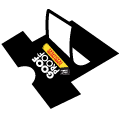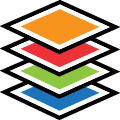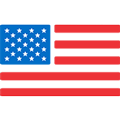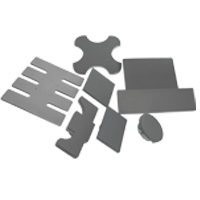Top 10 T-Shirt Printing Mistakes & How To Avoid Them
Browse Video Categories
Transfer Application | Artwork & Apparel | Easy View Tutorials | Webinars | Ordering Tips | Business | Heat Presses
Hey friends, Dave here with Transfer Express, and today, we’re going to cover the top 10 most common heat printing mistakes, and how to avoid them. While printing apparel with custom transfers and a heat press is one of the easiest and most accessible ways to print t-shirts, there’s always going to be a few things to keep in mind for frustration-free printing, saving you time and ensuring you’re delivering quality products to your customers that you can stand behind.
Ready? Let’s learn something today!
With the rise of direct to film heat transfers as well as a resurgence in plastisol ink screen printed transfers, printing apparel with a heat press is more prominent than ever - from large commercial prints shops, to on-demand fulfillment and even at-home Etsy shops or online stores: almost anyone has access to the same quality decorations your favorite brands are using and all you need is a heat press to start profiting.
Just like in many endeavors or businesses, a lot of knowledge is going to come from experience. For apparel decorators this is typically misprinting shirts or dealing with frustrating applications that slow your productivity down, all things that cost money. So, today we’re sharing our experiences, so you don’t have to make the same mistakes we did!
Whether you’re just getting started and learning, or a seasoned pro looking for a refresher, these tips are going to be perfect for you! So let’s get to it!
Our first on the list today is one of the most common things we see… bad print placement on the garment. This can be crooked or mis-placed prints that aren’t the most flattering to wear. Most commonly, these are what we call: belly prints, or print placement that is too low, so that “center chest” print location is actually on the center of the shirt, placing the print on the abdomen when worn - something no one wants to wear. As apparel decorators, we want to create shirts that people LOVE to wear, right?
Well, to help with placement, there’s a few tools and tricks you can employ to ensure you’re printing in the perfect spot! The first are placement guides and rulers like these, helping center and align your shirts while on press. You can align these to the collar and then you have a spot on centerline as well as a marked left and right chest location.
You can also use a more, well, simple method of measurement - your fingers. I use my fingers to place most graphics 3 fingers down from the bottom of the collar. For me, that’s exactly 2 and a quarter inches, but anywhere within the 1 and a half to three inches range is going to help you avoid prints that are too low. Prints that are too high are almost always acceptable, while prints lower aren’t commonly worn.
The same goes for the left chest print location - too low or too far into the armpit, not exactly ideal.
Of course for finding the center of your transfer you can always fold it over in the light to align the ink and then gently crease the top and bottom to mark a centerline of the graphic.
We can talk all day about placement. If you want to learn more in-depth, we have a full video put together on print placement and positioning that can sure help you out.
The next issue we’ll cover here is mis-applied transfers. Not all heat transfers are the same, and you’ll need to follow the correct instructions for the transfer type you’re using.
There’s three elements to successful applications - time, temperature and pressure. These settings are your recipe- you’re not going to bake a cake and go off script and expect the same perfect results right? I didn’t think so!
With the correct time, temperature and pressure you can ensure your prints leave your shop with the long-lasting quality you want to hang your hat on!
Here at Transfer Express we have all of our transfers independently tested to 50+ wash/dry cycles (the industry benchmark) when applied correctly- and when applied correctly is the key there. Follow the recipe for the specific transfers you’re using. You’ll commonly find those in the box with your transfers when they arrive.
With time, temperature, and pressure, I like to think of them as a tripod, too. If you remove one leg, the tripod falls over. So say, while you have the correct time and temp settings, if your pressure is off, the transfer will not apply correctly.
Now the same here goes for the peel. You’ll find hot peel, warm peel, and cold peel transfers. Hot means immediately after the press opens. Don’t delay because as the transfer cools the ink will adhere back to the carrier sheet. Warm peels are waiting 3-5 seconds after the press opens and cold peel transfers should be at room temperature before removing the carrier.
Our next topic, while somewhat related to heat as well, deals with overlooking the fabric compatibility. Each transfer you’ll use from direct to film to HTV is approved for use on a specific set of fabrics. These differ from transfer to transfer with some specifically made for printing on synthetics like spandex or nylon. Choose a transfer type like UltraColor Max DTF transfers for spandex, or ultracolor pro for printing on nylon.
This is due to the different elasticity in the inks as well as a the adhesive used.
Now this is related to temperature here, too, because many synthetic materials are much more heat sensitive than say organic materials like cotton. So choosing a transfer that applies at a temperature under 300 degrees will reduce the chances of scorching the apparel, leaving behind that dreaded press box on the shirt that won't go away.
I do want to mention it's very common to see discoloration in cotton garments when using heat applied products. This is just the difference in moisture that was steamed out and the shirts will return to the normal color once the fabric absorbs moisture from the air.
For our next common heat printing mistake, we’re going to shift back over to the pressure component, and that’s leaving collars or seams on the printing surface.
For proper application, you need a flat, even surface for printing, free of any obstructions. So that means rolling the collar off of the lower platen. Collars and seams are going to affect your contact with the upper platen, making proper application harder than it needs to be. For applications where you have buttons, on say a polo or a baby onesie, you can use a smaller printing platen if your press allows interchangeable platens like Hotronix machines do. If it does not, you can use simple tools like a blank computer mousepad to raise the printing surface so the buttons, seams or collars are below where the heating element is making contact.
For number 5 on our list today, we shift our focus over to ink colors. Nothing is worse than choosing the wrong ink color for printing on the shirts, because you only realize it after the shirt is printed. Colors on screen always differ from the actual printed result in real life. So for plastisol ink transfers like our Goof Proof screen printed transfers, you can utilize something like these Color Selector swatch books with a reference to the real ink color. This makes it super easy to confidently pick colors that will work with the shirt color you’re printing on. Super helpful for tone on tone prints, too!
For digitally printed options like our UltraColor Max direct to film transfers, you’ll want to avoid any drastic color shifts from screen to print, so using set specific cmyk values instead of RGB colors will yield you a closer result without surprises. We’ve got a great video about the differences in CMYK and RGB color models, too.
Next up: not testing applications yourself. Sometimes this is hard for apparel decorators because a customer will request a specific apparel style with a blend of synthetic fibers, maybe even with weird dyes or sublimation or a water-proof coating thats going to repel your transfers too… It’s always best to test before you agree to a full production run. This helps avoid so many headaches, delays and customer disappointment. Be honest and upfront about your capabilities and be confident in the services you can provide.
This can even be present when a customer requests you print on their own supplied apparel. Sometimes these are pre-laundered with detergents, treatments or fabric softeners that are going to make decorating way harder than it needs to be. Not only does a markup on apparel you purchase from a supplier add to your profit margin, but it also gives you an easy avenue to replace garments with the exact match if you do happen to misprint a few shirts.
Sometimes, it’s ok to say no to a job that’s going to take too much time and not be worth the hassle or effort.
Next up on the list, is inaccurate proofs and mockups. If you’re taking the time to proof a project with a customer before printing it needs to match what the final product will be (side note, you should always provide mockups to cover yourself in disputes and set clear expectations of what your customer is going to receive) Regardless of if you’re a custom decorator or running your own brand, your mockups should reflect what your end product is going to be.
We packed some very helpful tips into this short video all about apparel mockups so that you can quickly and easily create proofs to send to your customers or post as product photos on your online store.
Up next: Print sizing! With mocking up your apparel, it’s helpful to include the print size, which should match exactly to the real shirt. This was an example we used in the mockup video I mentioned where an online proof was very misleading to the actual product received- all in print size… Needless to say this leads to disappointed customers- something you’ll want to avoid. Reference common dimensions for the print location you’re going for- 11” wide is perfect for most center chest or front prints, while left chest logos should be sized to no larger than 4 to 4.5” or so. Of course this varies depending on the aesthetic you’re going for. You can use a piece of paper measured then folded or cut down to see how its actually going to look on the shirt. We’ll link our full print sizing video down in the description too for more!
This next mistake can really make or break your t-shirt business: Accurate cost and pricing. We’re in this business to profit- and that profit should more than cover the cost of the blank garment, the decoration, labor costs and any overhead.
Without accurately calculating how much a project is going to cost to produce, you’re flying blind on your profit margin. One easy way to ensure you’re making a profit is a simplified “cost times two” pricing model. That’s essentially doubling the cost of the shirt and transfer to then cover your labor and overhead expenses. Of course, having detailed expense calculations is ideal, we’ve got a video for that one too that will be linked in the description below.
Nothing is worse than investing your time and effort into a project and then finding out you actually lost money… Definitely not the way to profit.
Speaking of profit, this brings us to one of our last points here in our video: Pre printing inventory. One of the largest benefits of printing apparel with a heat press is the ability to easily print on demand, reducing the financial risk if styles, designs or colorways dont sell. I’ve lived this one personally, as my band hasnt played a show in almost 4 years, but I still have boxes and boxes of printed band tees that we never sold.
By printing on demand, you can use the blank t-shirts for any other designs in your online store or for fulfillment for your customers- reducing waste and only printing the transfer on the blank garment when the product is ordered. This makes printing on site at events, tournaments and markets much less of a financial risk.
Printing on demand with a heat press brings a whole bunch of other benefits too- from the low initial investment into equipment to the wide variety of products and fabric types you can print on. All of this with almost zero maintenance- Something that those direct to garment printers require quite a bit of with clogging ink lines and print heads.
Ok so that was 10, but I’ve got one more as a bonus point we had to include in the list here, and that is not storing materials and heat transfers properly.
When stored properly plastisol and digital transfers will last for a long time- we pressed a 10 year old transfer for a video (we’ll link that here) that applied fine- but it was stored in a climate controlled office, away from temperature swings, large differences in humidity and away from sunlight. Storing transfers in a garage or anywhere the temps shift should be avoided for a stable, cool, dry environment. Nothing is worse than trying to figure out why a transfer is not applying correctly- all the settings are right and these printed perfect a month ago… what happened?! They probably absorbed too much moisture or may have been heated up- essentially curing the inks to the carrier sheet.
Do you have any common mistakes from your experiences that you’d like to share? Think we missed something here? Let us know! We always love to keep the conversation going with the apparel decorating community.
As always, be sure to stay up to date on all of the helpful t-shirt printing tips, tricks, inspiration and education that we’re dropping every single week. Until next time, I'm Dave, Happy Pressing!